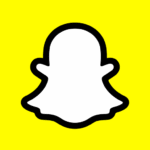Messenger
Meta Platforms Inc.
Jan 30, 2014
Apr 23, 2025
503.0.0.61.109
Varies with device
5,000,000,000+
Description
Messenger Apk – Your All-in-One Chat App for Fast and Easy Talking
Hey buddy 👋
You want an easy way to talk with people?
Text them, call them, send fun stuff?
Then let me show you something cool.
It’s called the Messenger Apk.
It’s not just for texting.
You can call, video chat, send photos,
drop voice messages, and even play games. 🎮
Yep. All inside this one little app.
Let’s break it down, nice and easy.
📱 What is Messenger Apk?

Alright, first things first.
What is this Messenger Apk everyone talks about?
It’s the official messaging app from Facebook.
But you can use it without Facebook too.
Yep, that’s right.
Just your phone number is enough.
You can:
– Text anyone
– Call with voice or video
– Send photos and videos
– Use cute emojis and stickers
– Make group chats
– Send money (in some countries)
– Even play games with friends
All this inside the Messenger Apk.
💬 Why Download Messenger Apk?
Now, why should you use it?
Let’s be real.
There are lots of messaging apps out there.
WhatsApp, Telegram, Signal… you name it.
So why Messenger?
Here’s why:
✅ Easy to use
Even your grandma could use it. 😂
Big buttons. Clean layout. Just tap and go.
✅ Everyone has it
Most of your friends are already on it.
No need to ask “Hey, what app do you use?”
✅ Fun stuff included
Stickers. Emojis. Filters on video calls.
It’s more than just texting.
✅ Free calls and messages
All you need is Wi-Fi or data.
No extra charges.
✅ Works on all devices
Phones. Tablets. Chromebook. Android TV.
Even your PC if you want!
So yeah… it’s not just chat.
It’s a full-on connection tool. 💥
🔽 How to Download Messenger Apk
Okay, let’s get this thing on your phone.
Here are your options:
📌 Option 1 – Google Play Store
Super easy.
Just search for “Messenger” on Play Store.
Tap install. Boom. You got it.
📌 Option 2 – premiumapps.store
Want the latest Messenger Apk?
Or maybe an older version?
Go to premiumapps.store.
Download with one click. Clean and safe.
📌 Option 3 – APKMirror / APKPure
Trusted apk sites like:
– APKMirror.com
– APKPure.com
Download the Messenger Apk file.
Make sure it’s the latest version.
⚙️ How to Install Messenger Apk
Got the file?
Let’s install it step-by-step.
Step 1: Enable Unknown Sources
Go to phone settings.
Then → Apps & Security
Enable Install from Unknown Sources.
Step 2: Open the Apk
Find your file in Downloads.
Tap it.
Then hit Install.
Step 3: Open Messenger
App installed? Nice!
Open it and log in.
Use Facebook or just your phone number.
That’s it. You’re all set. 🎉
🧠 What Can You Do with Messenger Apk?
Now the fun begins.
Let’s look at all the things
you can do with Messenger Apk.
💬 1. Text Messages (Fast & Simple)
Just tap a friend’s name.
Type your message.
Hit send. Done.
It’s like regular texting but faster.
No SMS charges. All through data or Wi-Fi.
📞 2. Free Calls (Audio + Video)
Wanna hear their voice?
Or see their face?
– Tap the phone icon to call
– Tap the camera icon for video
The call quality is 🔥
Crystal clear even on average networks.
🖼️ 3. Share Photos & Videos
Snapped a cute pic?
Made a funny video?
Just drag and drop in chat.
Or tap the gallery icon.
You can even draw or write on the image!
🔁 4. Voice Messages
Too lazy to type?
Hold the mic icon.
Speak your message.
Send it. Done.
Great for long replies. Or when you’re walking.
😍 5. Reactions & Stickers
Wanna LOL at a text?
Heart someone’s message?
Just hold the message → Pick a reaction.
Plus, there are hundreds of stickers.
From cute puppies to movie quotes. So fun.
👥 6. Group Chats
Friends planning a party?
Family sharing jokes?
Make a group chat.
Name it. Add a profile pic.
And chat together.
Great for teams, friends, school, or events.
🕹️ 7. Games Inside Messenger
Yep. Real games.
You can play with friends.
Or just challenge yourself.
Trivia, puzzles, arcade-style…
All inside Messenger Apk.
💸 8. Send & Receive Money
In some countries, you can send money.
Directly through the chat.
Just link your card.
Tap “Send Money.”
And boom 💸
👨👩👧👦 Who Should Use Messenger Apk?
Honestly… everyone.
But here’s who it’s best for:
– Students chatting with friends
– Families staying connected
– Couples on video calls
– Online sellers talking to customers
– Freelancers updating clients
– Old-school folks who want something simple
Even if you’re not techy…
You’ll find it super easy.
📊 Messenger Apk vs Other Chat Apps
Let’s compare, real quick:
| Feature | Messenger Apk | Telegram | |
|---|---|---|---|
| Video Calls | ✅ | ✅ | ✅ |
| Group Chats | ✅ | ✅ | ✅ |
| Games | ✅ | ❌ | ❌ |
| Facebook Login | ✅ | ❌ | ❌ |
| AI Chat Features | ✅ (limited) | ❌ | ✅ |
So if you’re on Facebook
or love fun extras…
Messenger Apk is a great pick.
⚠️ Common Issues & Quick Fixes
❌ App Crashing?
Try clearing cache.
Go to Settings → Apps → Messenger → Clear cache.
Still crashing? Reinstall the app.
❌ Can’t Send Messages?
Check internet first.
Then try logging out and back in.
❌ Notifications Not Working?
Go to phone settings → Notifications → Messenger → Allow All.
Done. Alerts will show again.
💡 Special Tips for Messenger Users
Wanna use it like a pro?
Try these smart tips:
✅ Mute group chats – No more message spam
✅ Use Dark Mode – Saves battery and looks cool
✅ Pin chats – Keep fav people on top
✅ Secret chats – End-to-end encrypted convos
✅ Chat heads – Floating bubbles for multitasking
✅ Use nicknames – Make chats more personal
These little things?
They make a big difference.
🔐 Is Messenger Apk Safe?
Yup. 100% safe if downloaded from:
– Google Play
– PremiumApps.store
– APKMirror
– APKPure
Never download from shady websites.
Some can add viruses or steal data.
Always check file size, version, and reviews.
🆕 What’s New in the Latest Messenger Apk?
Just so you’re updated…
– Faster loading
– New emojis
– Improved video calls
– Bug fixes
– Better privacy tools
– Cleaner design
So yeah… always update to the latest version!
🏁 Final Thoughts – Should You Get Messenger Apk?
Okay buddy, let’s wrap this up.
If you wanna:
– Text friends fast
– Make free video calls
– Share fun stuff
– Chat in groups
– Use something that “just works”
Then YES.
You need the Messenger Apk.
It’s free.
It’s simple.
And it connects you to everyone.
So why wait?
Go download it now.
Talk to the people who matter most 💙
Got any questions?
Need help with installation?
Drop your comments below 👇
We’re always here to help.
Thanks for hanging out, friend.
Happy chatting! 📲💬